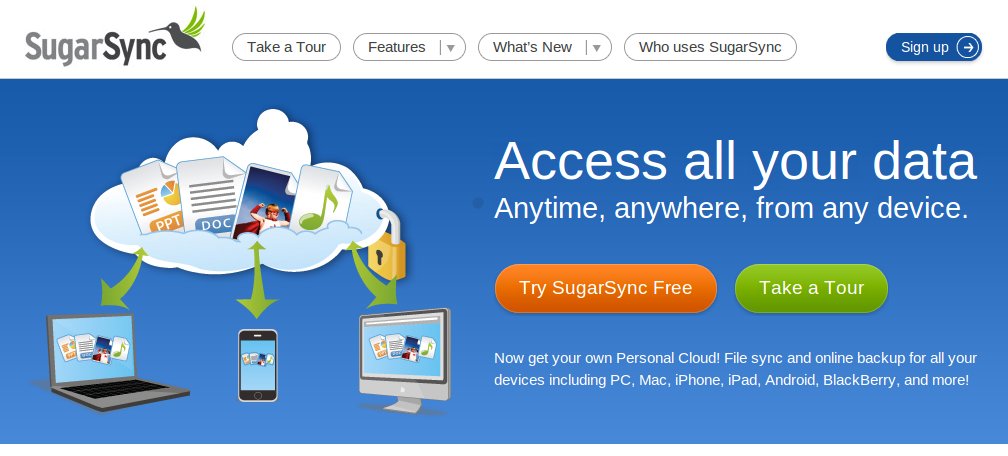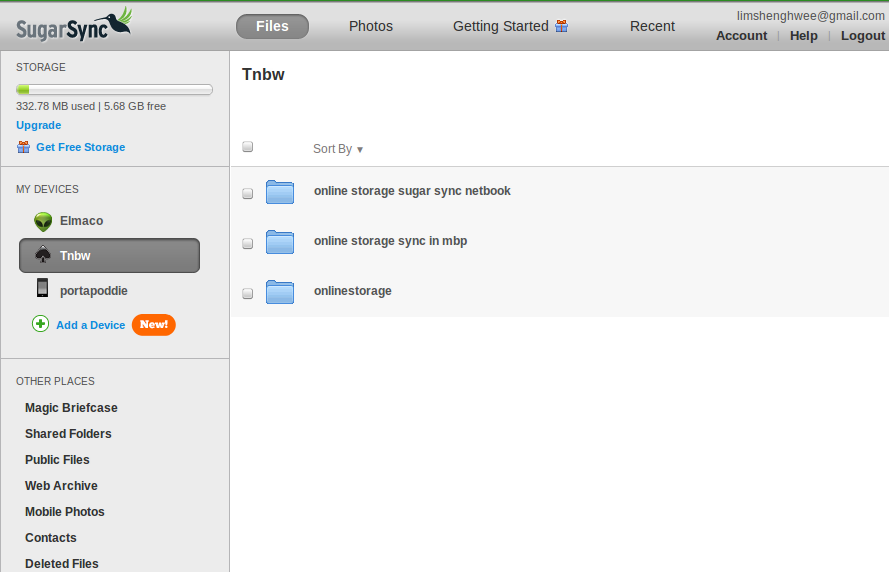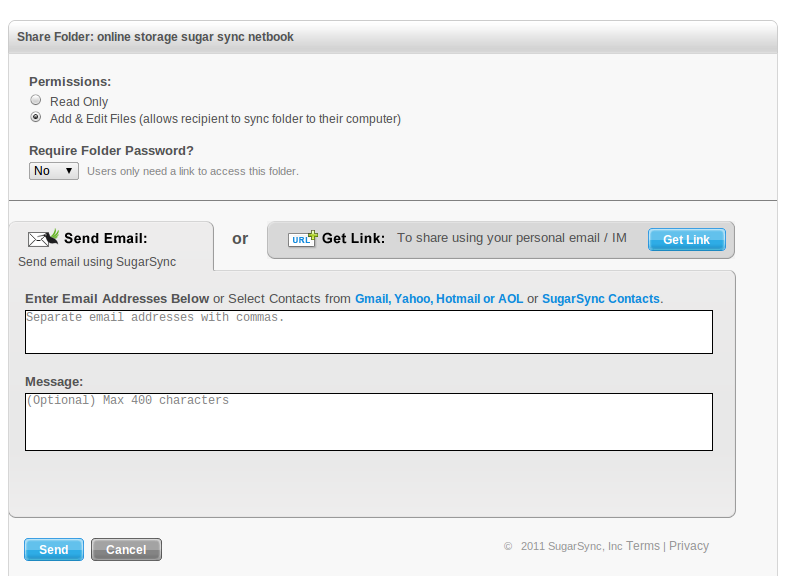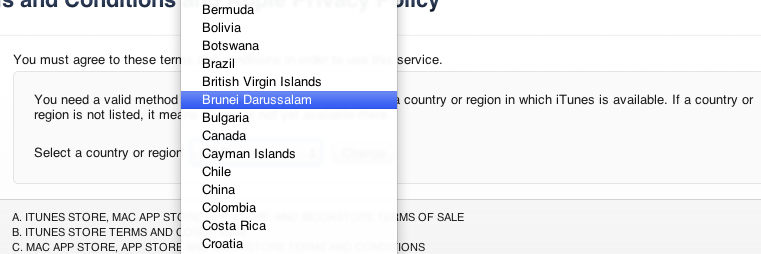Podcast: Play in new window | Download (Duration: 33:36 — 15.4MB)

Related Links
Notable Hardware Specifications
- Quad-band GSM/EDGE 850/900/1800/1900
- Penta-band WCDMA 850/900/1700/1900/2100
- Screen size: 3.9″
- Resolution: 16:9 FWVGA (854 x 480 pixels)
- AMOLED display
- Capacitive touch screen
- 8 megapixel camera with Carl Zeiss optics
- HD quality video capture in 720p resolution at 30 fps
- Wide-angle lens
- Large lens aperture F2.2 for better and faster photos in low light conditions
- Dual LED flash
- Continuous autofocus
- Touch-to-focus and exposure lock
- Internal memory: 16 GB or 64 GB
- RAM: 1 GB
- Dedicated power, camera and volume keys
- NFC (Near Field Communication) for easy pairing and sharing
- WLAN IEEE802.11 a/b/g/n
- Bluetooth 2.1 +EDR (Enhanced Data Rate)
- High-Speed USB 2.0 with micro USB connector for transferring data and charging
- 3.5 mm AV connector
- Micro SIM card
Notable Software Specifications
- MeeGo for Nokia N9 (MeeGo 1.2 Harmattan)
- User interface simplified to three home views: events, applications and open apps
- Swipe gesture instantly takes you back to the home view you started from
- Multitasking and app switching through open apps view: a live snapshot of all running apps
- Apps compliant with Qt 4.7
- Software updates over the internet
- Support for MS Outlook synchronisation of contacts, calendar and to-do with Mail for Exchange
- Support for viewing documents in Word, Excel, Powerpoint, PDF and Open Document Formats
- Online calendar synchronisation with CalDAV