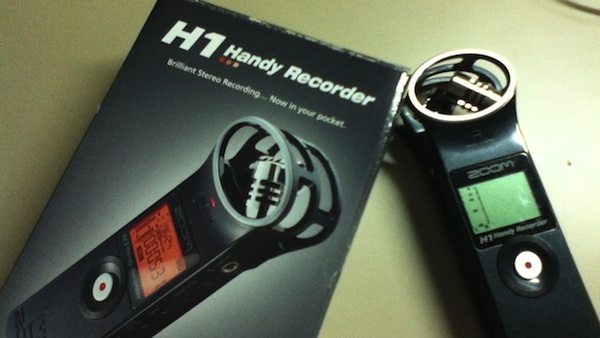
Earlier this year I bought the Zoom H1 Handy Recorder off eBay (US$105 including shipping) to be used as a line-in recording for my church but also for possible podcasting use. It has been used both as a stereo microphone as well as a line-in recorder for Corner Geeks. Check out the video review below or click this YouTube link
Overall, it’s a great budget recorder that can be powered over USB but sadly cannot be used as a USB microphone. I would highly recommend it for anybody who wishes to start recording interviews. If you wish for something a bit more compact the Tascam DR-08 may be better option.
Features (from samsontech)
- Stereo X/Y mic configuration captures perfect stereo images
- Same frequency and SPL handling as popular Zoom H2
- Records Broadcast WAV (BWF) at 96kHz/48kHz/44.1kHz at 16-bit or 24-bit
- Records MP3 from 48 to 320kbps for maximum recording time
- Hi-Speed USB 2.0 port (mini USB)
- Built-in reference speaker
- Includes 2GB microSD memory card and one AA battery
- One AA size battery allows 10 hours operation
- Accommodates up to 32GB microSDHC memory cards
- Track marker function
- Low cut filter
- Built-in tripod mount (1/4″, 20 threads)
- 1/8-inch (3.5mm) external mic input
- 1/8-inch (3.5mm) stereo line output
- Auto record level
- Optional accessory package (APH-1) includes windscreen, AC adapter (USB type), USB cable, adjustable tripod stand, padded shell case and mic clip adapter
Other Notes
- Can be used with either external microphone or line-in recording levels
- Stereo microphones are angled such that in an interview, one mic can be pointed to the interviewer and other other the interviewee giving better sound separation
- Can dynamically change recording levels while recording without having to stop the recording
- If external microphone / line-in cable is removed, the recording automatically switches to the in-built microphone (the opposite is true as well: automatically switches to external microphone / line-in once connected)
- Can be powered off USB after turning on the device: great if you’re low on battery. I’ve had some issues where connecting the USB port to power the device causes humming in the recording, but that could be due to my cables, but it is something to note
- Cannot be used as a USB audio device/microphone when attached to a computer
- Plastic makes it seem cheap
- Tripod mount is made of plastic so wear and tear may not be good to it
- No windscreen provided so be careful of any wind blowing or breathing into the microphones that can mess up the recording
- The rounded end on top of the recorder gives it a bulge and makes it a bit more difficult to store away without a proper hard case
- May be considered a bit bulky compared to the Tascam DR-08 which is half the thickness
