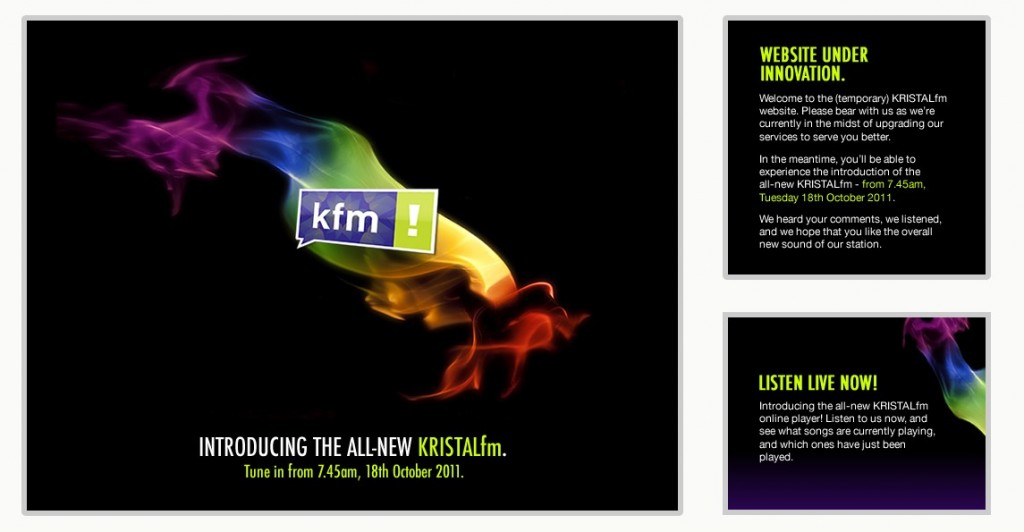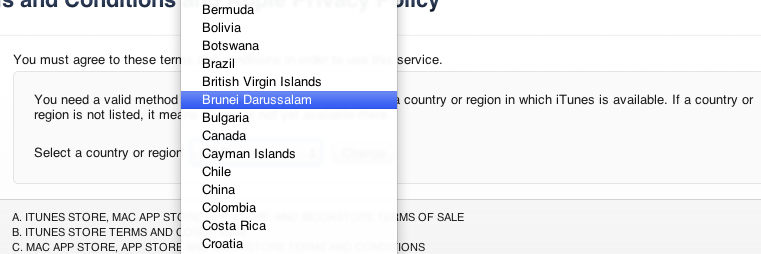Podcast: Play in new window | Download (Duration: 50:09 — 23.0MB)
Listen to @mfirdaus‘ journey into Android from the world of iOS
- Customisation
- Android customisation is outstanding: much easier compared to iOS
- Widgets on the home screens / lock screen (view Twitter / Facebook / Instagram / Google+ items)
- Quick toggles in the notification drawer or on the screen itself (toggle WiFi / GPS / Mobile data, etc)
- Apps mentioned:
- Quick Droid: https://play.google.com/store/apps/details?id=vu.de.urpool.quickdroid
- GMD GestureControl Lite ★ root: https://play.google.com/store/apps/details?id=com.goodmooddroid.gesturecontroldemo
- HomeFlip: https://play.google.com/store/apps/details?id=com.lean_and_mean.HomeFlip
- Apex Launcher: https://play.google.com/store/apps/details?id=com.anddoes.launcher
- Other Notable Apps:
- Power Toggles: https://play.google.com/store/apps/details?id=com.painless.pc
- Light Flow Lite: https://play.google.com/store/apps/details?id=com.rageconsulting.android.lightflowlite
- SwiftKey Keyboard Free: https://play.google.com/store/apps/details?id=com.touchtype.swiftkey.phone.trial
- Notifications
- Lock screen notifications on iOS are better
- Android doesn’t provide the same API as iOS does and requires that the lock screen to know the app first before being able to show a notification for it.
- Android 4.1’s advanced notifications don’t seem to be in all apps
- Fragmentation
- Default Android apps overridden by manufacturer customisation (e.g. Samsung camera app / S Planner instead of the standard camera / calendar app found on Nexus devices)
- Responsiveness & Web Browsing
- iOS generally has a better snappiness and responsiveness but with Project Butter in Android 4.1, Android seems to be on par (at least on newer devices)
- iOS seems better in terms of performance and responsiveness for web browsing and PDF viewing
- Older iOS devices will probably be better than current mid-range and budget Android devices
- File System
- Android has a full file system that all apps can read all files.
- iOS has a limited file system. All apps have their own file system readable by their own app but there are some shared file systems ‘folders’ such as the photos
- iOS has certain files grouped/tied into different apps: photos in Gallery, PDFs in iBooks. Simple but provides easy access vs Android that requires a file manager.
- Sharing
- Android sharing intents allow passing files from one app to another via a standard sharing method. Makes workflows simple and straight forward
- iOS can only share to limited apps (Twitter, Facebook, Email)
- Advanced iOS sharing doesn’t seem to be fully implemented properly in all apps (open a PDF in Safari has an “Open in…” button which doesn’t show if the PDF is opened in iBooks)
- Share via HTTP: https://play.google.com/store/apps/details?id=com.MarcosDiez.shareviahttp
- Apps
- Still many iOS first or iOS exclusive apps
- Not many Android only / exclusive apps
- App Development & Testing
- Android easier to develop on actual hardware: you can develop and copy files to any device
- iOS requires a jailbreak or USD$99/year for a developer account just to use / test it on a physical device
- iOS requires a Mac, Android is cross platform (Windows, OS X, Linux)
- Other things not mentioned
- Default Apps
- Android can define default apps and keyboards, e.g. you can download a new browser and set it as your default browser when opening any link.
- iOS it can’t be changed at all
- Android keyboard customisations are very powerful and you could download a keyboard that suits your needs more. Personally I like Swift Key due to their arrow keys on the keyboard which I find easier for editing typos.
- Direct File Transfers
- Possible without specialised apps
- NFC, WiFi direct, Bluetooth enable it via “Share option” in file managers
- Updates
- iOS has a solid and better OS upgrade path
- Android upgrade path is slow especially for non Nexus devices. Even for Nexus devices, the update is not instant (can take a few weeks to roll out)
- Default Apps
The Android robot is reproduced or modified from work created and shared by Google and used according to terms described in the Creative Commons 3.0 Attribution License.
Podcast music by www.lucadebernardi.com